Key takeaways:
- Accessibility audits identify barriers for users with disabilities and emphasize the importance of empathy in design.
- Key principles of accessibility include flexibility, consistency, and clear content, which significantly enhance user experience.
- Common barriers such as lack of alt text, poor color contrast, and keyboard navigation issues hinder accessibility.
- Practical strategies for improvement include adding captions to videos, using logical heading structures, and conducting user testing with individuals with disabilities.

Understanding accessibility audits
Accessibility audits serve as a critical tool in identifying barriers that may hinder users with disabilities from enjoying equal access to web content. I remember my first encounter with an audit—we unraveled issues like missing alt text and poor color contrast that I hadn’t even considered before. It was a bit of a wake-up call, making me realize just how deeply these details can impact the user experience for many people.
When diving into the audit process, I often ask myself, “Are we really thinking about everyone?” This question keeps me grounded and focused. I learned that being accessible goes beyond mere compliance with guidelines; it requires genuine empathy and understanding of diverse user needs. It challenges us to step into someone else’s shoes, which can be both humbling and enlightening.
Conducting an audit can sometimes feel overwhelming, especially when you uncover numerous areas for improvement. However, each finding presents an opportunity for growth. I recall how, after addressing several audit findings, we received positive feedback from users who felt seen and valued. That sense of connection reinforced why accessibility is not just a checkbox; it’s a fundamental aspect of web design that fosters inclusivity.

Key principles of accessibility
When discussing the key principles of accessibility, one foundational concept is flexibility. Users come with diverse needs; what works for one person may not work for another. I vividly remember redesigning a site with adjustable font sizes. The feedback was overwhelming—users expressed their appreciation for the freedom to personalize their viewing experience. It made me realize how small changes can create a significant impact.
Another principle is consistency in design. I often reflect on how navigating a confusing website can be frustrating, especially for users with cognitive disabilities. For instance, during a project, we standardized button placements and color schemes across pages. The result? A smoother experience that made users feel more confident as they interacted with our content. Have you ever noticed how familiarity can breed comfort? It’s true in web design too.
Lastly, it’s essential to incorporate clear, descriptive content. I learned this the hard way while working on a project that featured vague labels. Users struggled to understand the purpose of buttons and links, leading to confusion. Once we simplified our language and added context, the change was palpable. Users felt more informed and empowered. Isn’t it fascinating how clarity fosters connection? It’s moments like these that illuminate the integral role of accessibility principles in web design.
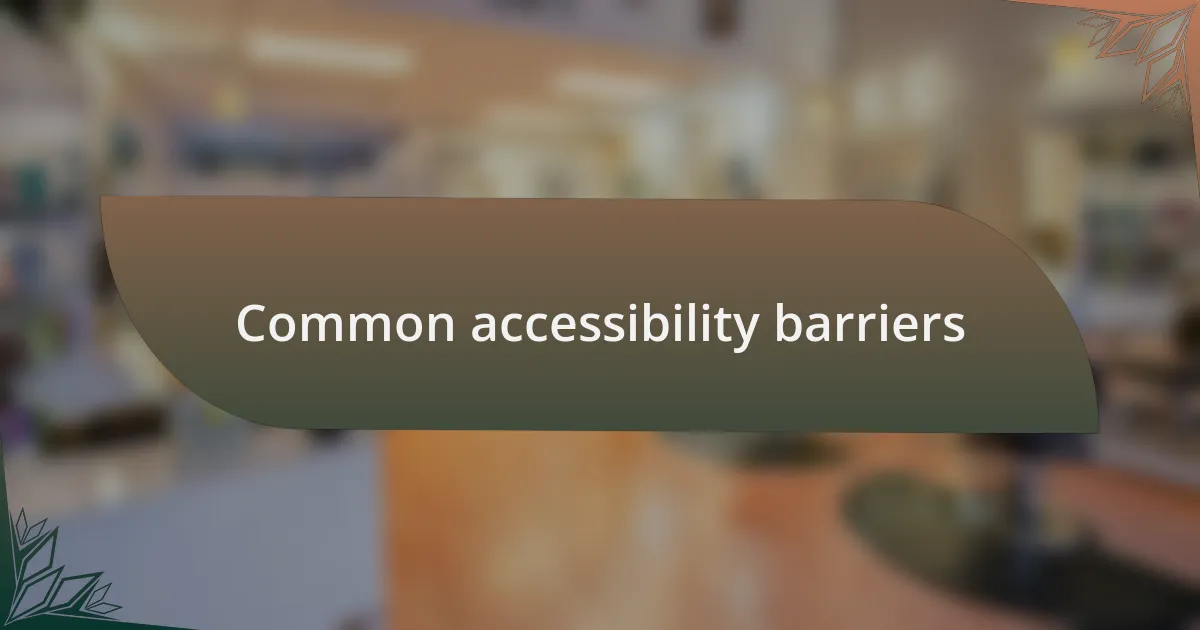
Common accessibility barriers
One of the most common accessibility barriers I’ve encountered is the lack of alt text for images. I recall reviewing a site where beautiful visuals were central to the design. However, without descriptive text, users who relied on screen readers were completely left out of the experience. This taught me that every image should tell a story, even to those who can’t see it. Isn’t it disheartening to think that creativity could inadvertently isolate users?
Another significant barrier is poor color contrast, which can make content difficult to read for people with visual impairments. I once worked on a site where the text blended seamlessly into the background; it looked sleek, but usability plummeted. After adjusting the contrast, not only did it enhance readability, but I noticed users interacting more positively with the site. Have you ever underestimated the power of color in conveying information?
Lastly, I often see issues with keyboard navigation that hinder users who cannot use a mouse. During an audit, I watched as someone attempted to navigate a complex menu using only a keyboard; it was frustrating to see them get stuck. This experience underscored for me how intuitive design is crucial for inclusivity. Why should navigating a website be a challenge? It shouldn’t be—accessibility should feel like second nature.

Practical strategies for improving accessibility
Ensuring that every video on your site is equipped with captions can greatly enhance accessibility. I once collaborated with a client who didn’t realize how many visitors were missing out on their engaging video content because they couldn’t hear it. Adding captions not only opened the door for those with hearing impairments but also catered to users who prefer to consume content without sound—like when they’re in a public setting. Isn’t it amazing how a simple addition can widen your audience?
Utilizing heading structures in a logical hierarchy is another straightforward strategy I’ve found invaluable. There was a project where I took a deep dive into the structure of a client’s website. By clearly defining headings and subheadings, I made it easier for users with screen readers to navigate and understand the content. It’s like creating a roadmap for them; wouldn’t you rather know where you’re headed without confusion?
Furthermore, I advocate for regular user testing involving individuals with disabilities. I once watched firsthand how feedback from a visually impaired user transformed a site’s design from a source of frustration to one of delight. Their insights highlighted issues I hadn’t even considered, proving that real-world experience often reveals the most effective solutions. Don’t you think true accessibility can only be achieved by understanding the user experience from every perspective?