Key takeaways:
- Whitespace enhances usability by improving readability and reducing cognitive load, making it easier for users to find information.
- Effective use of whitespace establishes visual hierarchy, guiding users’ attention to important content without overwhelming them.
- Balancing content and whitespace can lead to a more engaging user experience, fostering better communication and connection with the audience.
- Intentional whitespace around key elements, along with simplicity in layouts, can significantly enhance both aesthetic appeal and usability.

Understanding whitespace in web design
Whitespace, often referred to as negative space, plays a crucial role in web design by giving elements room to breathe. I remember a project where we crammed too many features onto a single page, hoping to impress our clients. Instead, we overwhelmed them, and it hit me—less truly is more.
When I came to understand the effectiveness of whitespace, I began to see it as more than just empty space; it’s a powerful tool for guiding users’ attention. Have you ever noticed how a simple layout with generous spacing can make information more digestible? That’s because whitespace helps create visual hierarchies, allowing users to focus on what really matters—such as calls to action or important content.
I often encourage designers to think of whitespace as part of the design, rather than an afterthought. It can evoke emotions, create a sense of luxury, or even prompt users to take action. For instance, a minimalist site I worked on recently thrived on open spaces, leading to a remarkable improvement in engagement. It’s fascinating how something as simple as spacing can transform the entire user experience.

Importance of whitespace for usability
Whitespace is vital for usability because it enhances readability and comprehension. I recall a time when I redesigned a content-heavy page by strategically applying whitespace. The result was staggering; users found information quicker, which led to a noticeable drop in bounce rates. Isn’t it intriguing how something as simple as space can make a significant difference in user experience?
When we incorporate adequate whitespace, we also reduce cognitive load. I’ve seen users struggle with cluttered layouts, squinting at text or searching endlessly for buttons. It brings to mind that moment of frustration we all experience when we can’t find what we need. By providing ample space, we create a more inviting environment that encourages exploration and interaction—something every designer should strive to achieve.
Additionally, whitespace can create a sense of organization that instills trust. I remember a client who was hesitant to engage because their website felt chaotic. Once we introduced more whitespace, they noticed a shift in user perception. Potential customers began spending more time on the site, and inquiries spiked. Isn’t it fascinating how a little breathing room can lead to increased confidence in a brand?

Whitespace impacts visual hierarchy
Whitespace plays a crucial role in establishing visual hierarchy on a webpage. I remember a project where I faced a common dilemma: how to guide users’ eyes through dense content without overwhelming them. By strategically placing whitespace around headings and key elements, I noticed that the most important information naturally caught users’ attention first. It was like creating lanes on a busy road; the clutter disappeared, and users could easily navigate towards what mattered most.
When I first started experimenting with whitespace, I was surprised by its impact on the flow of a design. Instead of jamming elements together, giving each part its own space allowed for a smoother user journey. I realized that just as silence can amplify a great performance, whitespace can serve as a powerful tool that highlights critical content. Have you ever tried to take in too much information all at once? A well-structured layout with sufficient breathing room transforms what could be overwhelming into a digestible experience.
The idea of whitespace as a visual guide also invites emotional engagement. In one case, I redesigned a landing page for a nonprofit, and by simply increasing the gaps between text and images, we created an inviting atmosphere. It wasn’t just about aesthetics; users seemed to feel more at ease, potentially leading them to take meaningful actions like signing up or donating. Isn’t it wonderful how intentional space sharpens focus and fosters connection with visitors?
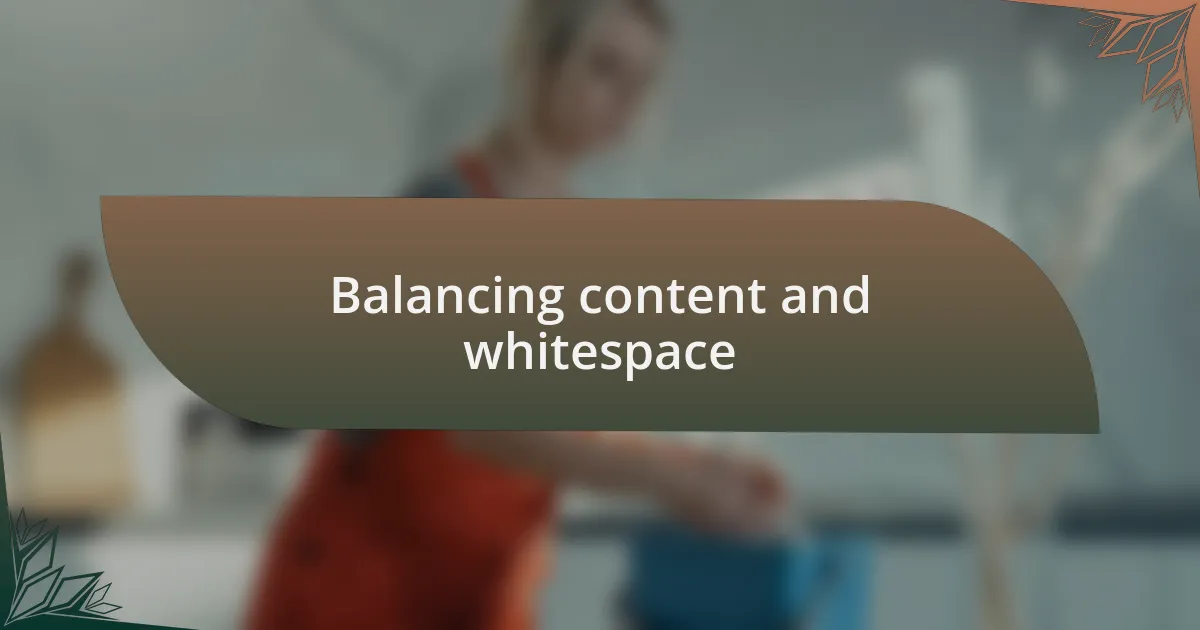
Balancing content and whitespace
Balancing content and whitespace is like a dance, where each step matters. I recall a particular project where I had to present a lot of data without drowning the viewer in numbers. By allowing generous margins and line spacing, I found that readers engaged more deeply with the information. Did you ever notice how an open space makes text easier to read? That balance improved comprehension and even led to fewer questions from users.
As I explored different layouts, I discovered that less can truly mean more. For instance, during a website overhaul, we stripped away unnecessary graphics that cluttered the visuals. The result? Users reported feeling less stressed while navigating the site, which was gratifying. How often do we forget that clear communication involves not just content, but the way we present it? Embracing whitespace solidified the connection we aimed to establish with the audience.
In my experience, every pixel has its purpose. I remember a client who insisted on cramming in every detail about their services. After discussing the impact of whitespace, we managed to pare it down, allowing each service to shine individually. This change not only improved the aesthetics but also led to a more effective user journey. Do you see how content can resonate more when there’s space to breathe? Striking that balance will always be essential in web design.

My experiences with whitespace design
As I delved into whitespace design, I encountered several moments that reshaped my understanding. There was a time when I worked on a landing page for a startup; the client wanted vibrant visuals and extensive text on the same screen. I suggested embracing larger margins and less text on the initial view, and the resulting clarity shocked not just me but the client as well. It felt rewarding to witness how whitespace instantly elevated our message, making it more digestible. Never underestimate the power of space!
Another experience comes to mind when I collaborated with a nonprofit organization that was passionate about their mission but overwhelmed by their own content. They were hesitant to trim down their passionate narratives, fearing that it would diminish their story. I encouraged them to let whitespace do its magic. By giving their words room to breathe, we highlighted their mission without sacrificing emotional depth. Seeing their enthusiasm grow as visitors engaged better with their cause was a powerful reminder of how design impacts storytelling.
In one memorable project, I revamped a blog layout. The original site had long columns of text with little breathing room, and readers often commented about the overwhelming feeling. After integrating more whitespace, I noticed an immediate drop in bounce rates and an uptick in reader engagement. It made me realize that sometimes, a simple adjustment can revolutionize how users interact with content. Have you ever thought about how a little breathing space can transform the user experience? Those moments reaffirm that design is as much about what you leave out as what you include.

Tips for effective whitespace use
When I first started implementing whitespace in my designs, one of the most effective tips I discovered was to use it intentionally around key elements. For example, on a project featuring a call-to-action button, I realized that increasing the surrounding space made the button pop visually, drawing the viewer’s attention. Have you ever noticed how a solitary item on a crowded shelf catches your eye? That same principle applies online.
Another valuable tip is to embrace simplicity in layouts. I remember working with a e-commerce website that was brimming with product images and descriptions. By reducing the clutter and strategically placing whitespace, not only did the products stand out, but the overall browsing experience became much more pleasant. It’s fascinating how clarity can not only enhance aesthetic appeal but also improve usability. Wouldn’t you want to create a space that invites exploration?
Finally, consider the rhythm of your layout. On a blog I redesigned, I played with varying amounts of whitespace to create visual balance. By alternating densely packed sections with more open ones, I found that it kept readers engaged, almost guiding their eyes through the content. It’s like composing music – the pauses and silences can have as much impact as the notes themselves. How often do you think about the spaces in your designs?