Key takeaways:
- 3D typography creates text with depth and volume, enhancing visual engagement through techniques like shadowing and layering.
- Tools like Adobe Illustrator and Blender are essential for crafting effective 3D typography, enabling advanced manipulation and rendering.
- Integrating techniques such as light, shadow, texture, and animation can significantly elevate the impact of 3D typography.
- Successful projects demonstrate how dynamic and interactive 3D typography can effectively convey branding and evoke emotional responses from audiences.
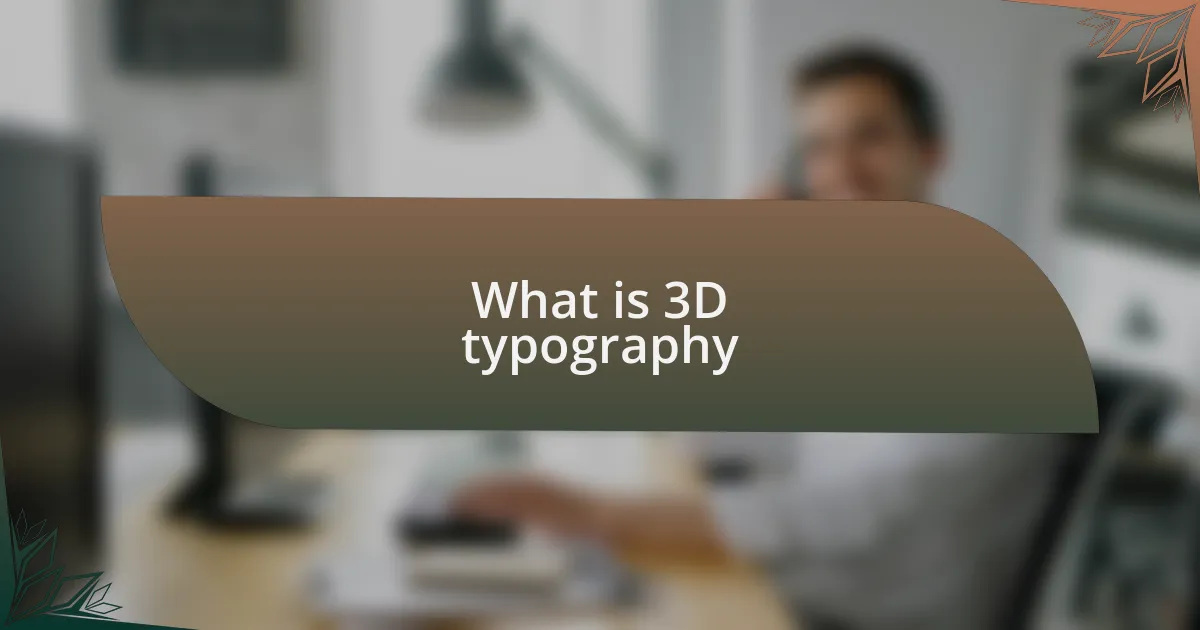
What is 3D typography
3D typography refers to the art of creating text that appears to have depth and volume, often giving a sense of three-dimensionality on a two-dimensional surface. I remember the first time I encountered a striking 3D typographic piece; it lived in my mind long after, making me wonder about the creative process behind it. How can something as simple as letters transform into an engaging visual experience?
In practice, 3D typography can involve techniques like shadowing, perspective, and layering to achieve that immersive effect. I once experimented with 3D fonts in a design project, and it was fascinating to see how adjusting the angles and lighting completely changed the message’s feel. Suddenly, plain text became dynamic, adding emotion and context that flat typography often lacks.
Ultimately, the magic of 3D typography lies in its ability to captivate viewers and evoke feelings. Each design choice, whether it’s texture or form, speaks volumes about the intended message. Have you ever paused to consider how a 3D design influences your perception? It’s amazing how these visual elements can bring a brand or story to life in ways that words alone might not achieve.
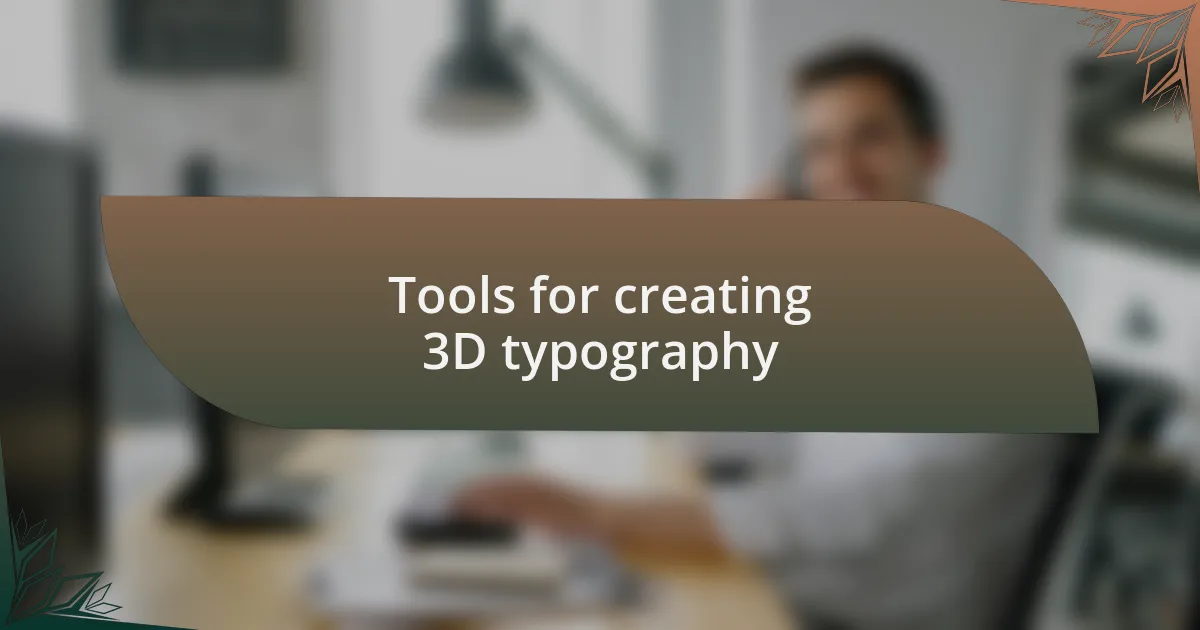
Tools for creating 3D typography
When diving into 3D typography, the right tools can make all the difference in achieving that stunning effect. I’ve found Adobe Illustrator to be a powerhouse for creating these designs. Its 3D effects feature allows for easy manipulation of text, giving you the ability to rotate, extrude, and apply perspective—a real game-changer when I want to add depth to my projects.
Another tool that has greatly enhanced my 3D typography journey is Blender. It’s fascinating how a free, open-source 3D modeling program can unlock so many creative possibilities. I remember the first time I used it to create a 3D logo; I was amazed by how I could build everything from scratch, including lighting and texturing, to create an immersive environment. The experience taught me how each element plays a crucial role in the overall aesthetic.
Also, don’t overlook tools like Three.js when working on the web. They allow for real-time 3D rendering in browsers, making your typography not just static but interactive. Imagine designing a website where each letter responds to user input! I’ve had moments where users interacted with 3D text, and the delight on their faces reminded me just how powerful this blend of technology and creativity can be.
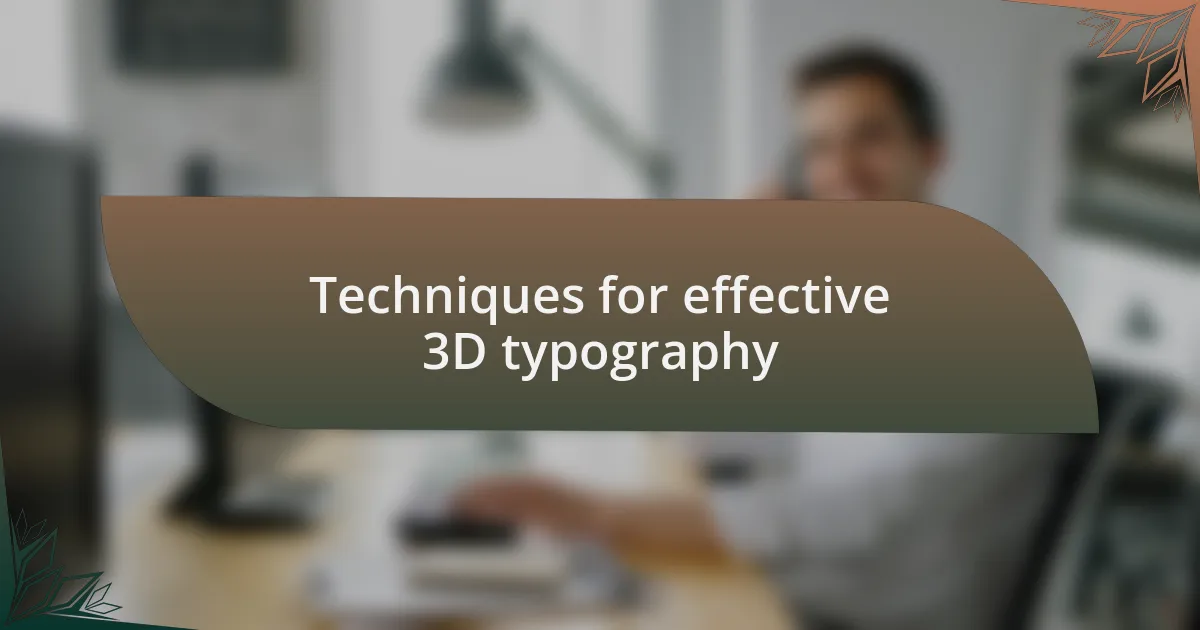
Techniques for effective 3D typography
When crafting effective 3D typography, understanding the play of light and shadow is crucial. There was a project where I illuminated the text from multiple angles, and it completely transformed the visual impact. The shadows added depth, making the typography appear to leap off the screen—a striking effect that consistently caught viewers’ attention.
Experimenting with textures can significantly enhance your 3D typography as well. During one of my design phases, I tried using a metallic finish on certain letters, which gave them a polished, modern look. This layered approach made the text not only stand out but also invited the audience to interact more deeply with the content—don’t you think that texture brings a dimension of life to design?
Additionally, integrating animations into 3D typography can take your projects to a whole new level. I remember designing a website where the text subtly floated and rotated as users scrolled. It didn’t just catch the eye; it created a mesmerizing experience that turned mundane reading into something memorable. How often do we overlook the power of movement in web design and how it can draw users in?

Projects featuring my 3D typography
One project that stands out involved creating a promotional campaign for a local art gallery. I opted for bold 3D typography that effectively mirrored the vibrant energy of the artworks on display. The letters were intricately layered, and I remember the thrill of seeing them presented both on print pieces and online; they encapsulated the gallery’s spirit and drew in visitors effortlessly.
In another instance, I collaborated with a tech startup for their website redesign. The challenge was to convey innovation through the typography. By utilizing a sleek, angular 3D font and incorporating interactive elements, the text became a pivotal point of engagement. I recall receiving feedback from users who shared how the dynamic typography made them feel connected to the brand—it was rewarding to witness such a direct impact.
One of my favorite projects involved designing an event poster for a music festival. I used 3D typographic elements to mimic the sound waves of music, creating a piece that felt alive. Watching people react to the vibrant letters was invigorating; the typography not only conveyed information but also evoked emotions that resonated with the audience. Isn’t it fascinating how the right design can speak volumes without saying a word?