Key takeaways:
- Wireframing is essential for clarifying design concepts and facilitating communication among designers, clients, and stakeholders.
- Different types of wireframes (low-fidelity, high-fidelity, interactive) serve distinct purposes in visualizing layouts and functionality.
- Utilizing effective wireframing tools enhances the design process, allowing for quick iterations and collaborative discussions.
- Emphasizing user-centric design and flexibility throughout the wireframing process leads to better user experiences and project outcomes.
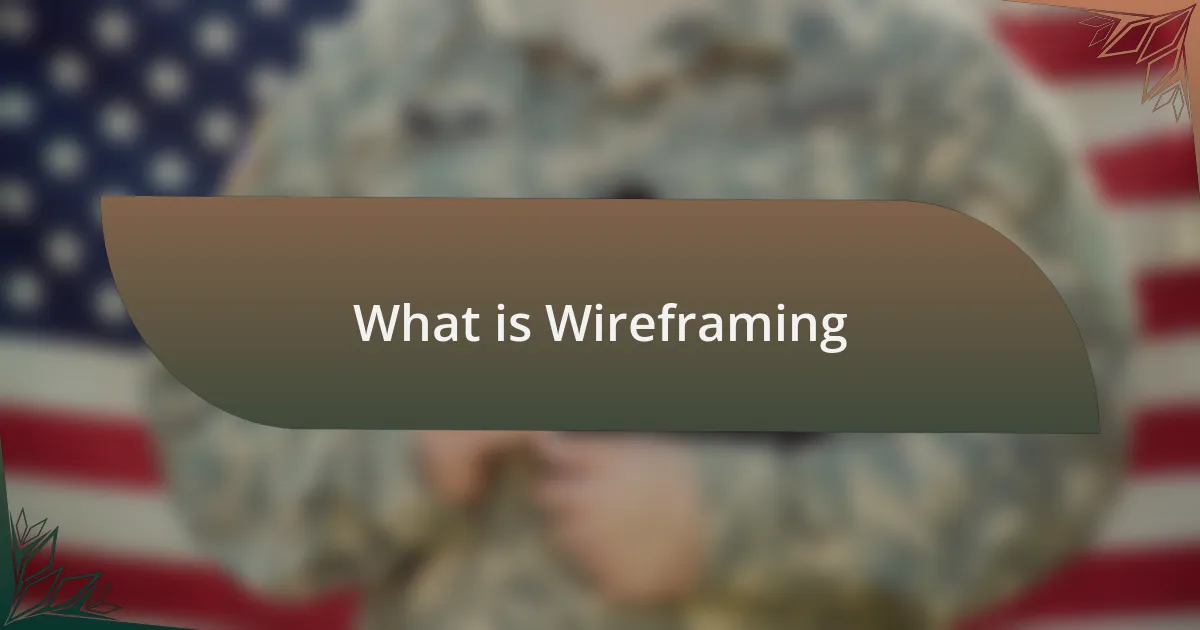
What is Wireframing
Wireframing is a visual representation of a website’s layout, highlighting elements like navigation, content areas, and functionality without delving into design aesthetics. I remember the first time I created a wireframe; it felt like laying the foundation for a house. The sense of clarity it provided was refreshing, almost like stepping back to see the big picture.
At its core, wireframing is about communication—both between the designer and the client and within the team. Have you ever found yourself lost in complex design discussions? I know I have. Wireframes eliminate that confusion by providing a clear and straightforward view of the user journey. They serve as a blueprint, allowing us to visualize how users will interact with the site before jumping into the intricate details.
I often think of wireframes as the skeleton of a body; they’re essential for supporting the overall structure. They help identify potential issues early on, which can save countless hours later in the design process. Ultimately, wireframing gives us the confidence to move forward with a shared vision, transforming vague ideas into tangible guides that lead the way.
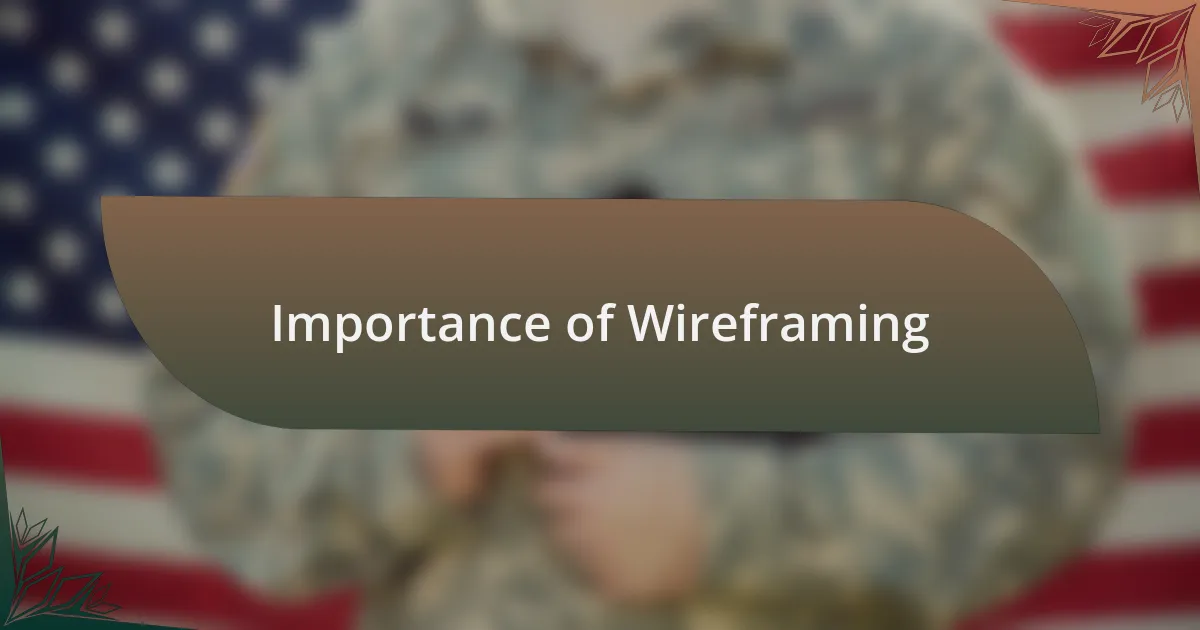
Importance of Wireframing
It’s vital to understand that wireframing serves as a crucial step in the web design process. I remember a project where we rushed past wireframing, jumping straight to high-fidelity designs. The result? We wasted countless hours reworking elements that could have been easily addressed upfront. This experience taught me that wireframes effectively pinpoint potential pitfalls, thus preserving both time and resources.
Wireframes foster collaborative discussions, allowing designers, developers, and clients to align their visions. Do you often find yourself bombarded with varying opinions? I once facilitated a meeting that felt more chaotic than productive. However, with the wireframe in front of us, the conversation shifted to constructive feedback rather than subjective tastes, grounding our decisions in functionality.
Additionally, wireframing visualizes the user experience, transforming abstract concepts into tangible structures. When I showcase wireframes to clients, their eyes light up with understanding. It’s rewarding to see their initial skepticism replaced with excitement as they grasp how users will navigate the site. This clarity not only bolsters client confidence but also enhances the overall collaborative spirit of the project.
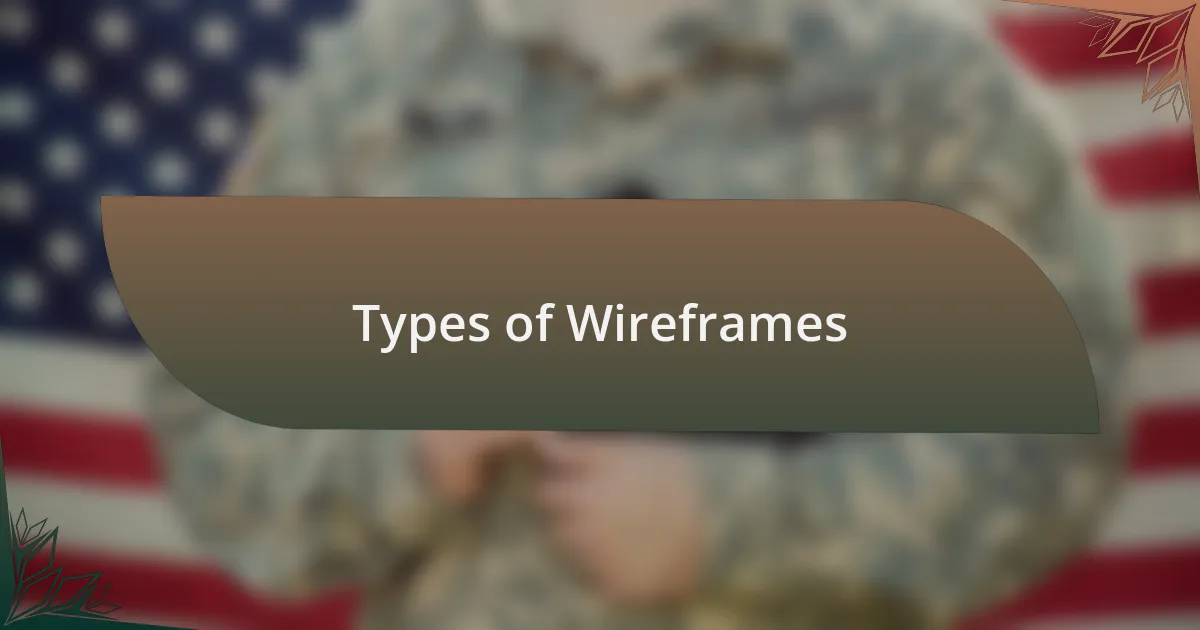
Types of Wireframes
When it comes to the types of wireframes, I find it fascinating how each serves a unique purpose in the design process. Low-fidelity wireframes are often sketches or basic digital outlines that focus solely on layout and functionality. I recall a particular project where we created rough sketches on whiteboards during brainstorming sessions. Those quick iterations encouraged creativity and collaboration, and it was remarkable to see how ideas evolved in real-time.
On the other hand, high-fidelity wireframes include more detail, like specific content and interactions, which help visualize the final product closer to what the users will experience. I remember presenting a high-fidelity wireframe to a client, and their eyes widened at the level of detail. The feedback I received was incredibly constructive; they could spot areas for improvement that weren’t as apparent in the earlier sketches. Have you ever noticed how clarity in design can lead to insightful discussions? That’s the beauty of moving from low to high fidelity.
Lastly, interactive wireframes take things a step further by enabling users to click through the prototype, offering a taste of the final product’s functionality. I definitely see the value of using these in user testing; their ability to simulate the user experience can highlight usability issues early on. I still vividly remember a usability test where participants engaged with an interactive prototype; the insights gained were invaluable in refining the design. It’s amazing how incorporating different types of wireframes can guide the entire design journey, wouldn’t you agree?

Tools for Effective Wireframing
Tools play a crucial role in crafting effective wireframes, each offering unique features that cater to different aspects of the design process. Personally, I’ve found tools like Sketch and Figma to be invaluable. Their intuitive interfaces make it incredibly straightforward to create and modify wireframes quickly. I remember a time when I was on a tight deadline, and Sketch allowed me to whip up a series of wireframes in just a few hours. It was exhilarating to see my concepts come to life so swiftly!
Another tool that has greatly enhanced my wireframing experience is Balsamiq. Its hand-drawn style gives wireframes a warm, approachable feel, which I believe resonates well with clients. In one instance, I showcased a Balsamiq wireframe and the casual vibe encouraged an open discussion about ideas and improvements. Have you ever had a moment where a simple design choice completely transformed the interaction in a meeting? That’s the power of using the right tool!
Finally, I can’t emphasize enough how useful prototyping tools like InVision are for turning wireframes into interactive experiences. I once integrated an InVision prototype in a client presentation, and the excitement was palpable as the team could visualize the user flow. There’s something magical about bringing static designs to life; it generates invaluable insights that help refine the overall project. It makes me wonder, how often do we consider the emotional response our tools can elicit?
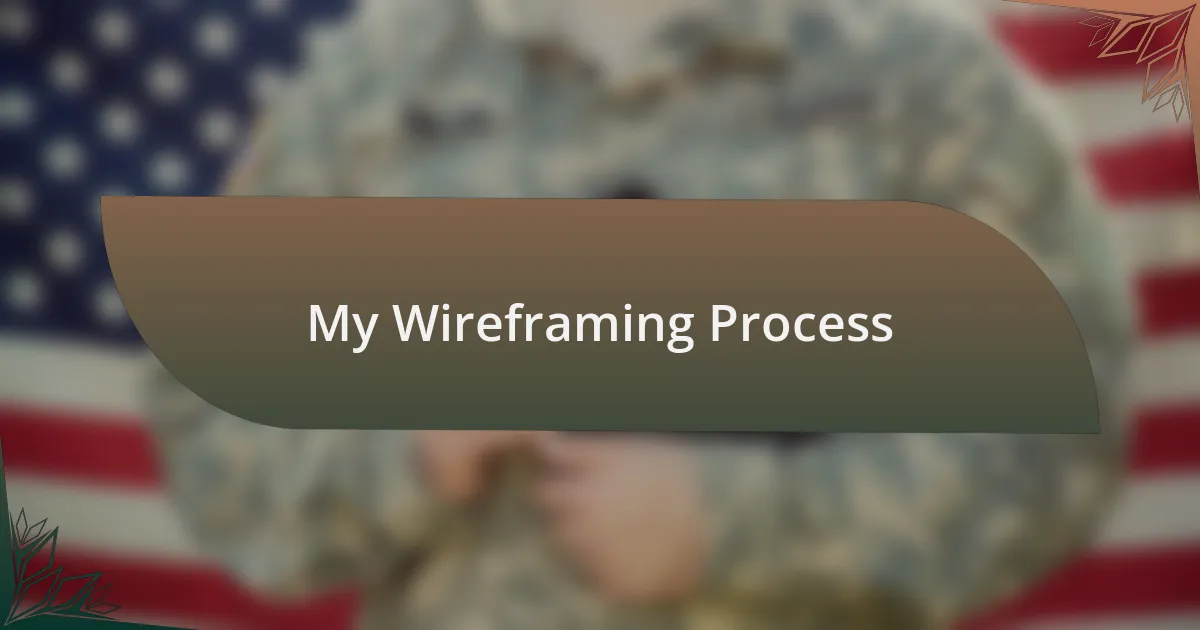
My Wireframing Process
My wireframing process begins with understanding the project goals and user needs. I spend time brainstorming and sketching rough ideas on paper before moving to digital tools. It’s fascinating to see how those initial doodles often evolve into something more cohesive; I remember one project where my first sketches looked wildly different from the final design yet set the groundwork for a successful outcome.
Once I transition to a digital format, I focus on creating a layout that prioritizes functionality. For instance, in a recent project for a nonprofit, I deliberately placed call-to-action buttons prominently to ensure they captured users’ attention. Did you know that even small layout changes can significantly impact user engagement? That discovery came to life when user testing showed a marked increase in clicks after I rearranged a few key elements.
Feedback is an integral part of my wireframing process. I actively seek input from team members and clients early in the design phase. On one occasion, a quick feedback session revealed that the navigation structure I had proposed was unclear to a test group, leading me to make critical adjustments. It’s amazing how open conversations can steer designs in a more user-centric direction—how often do we overlook those vital discussions in our design workflows?
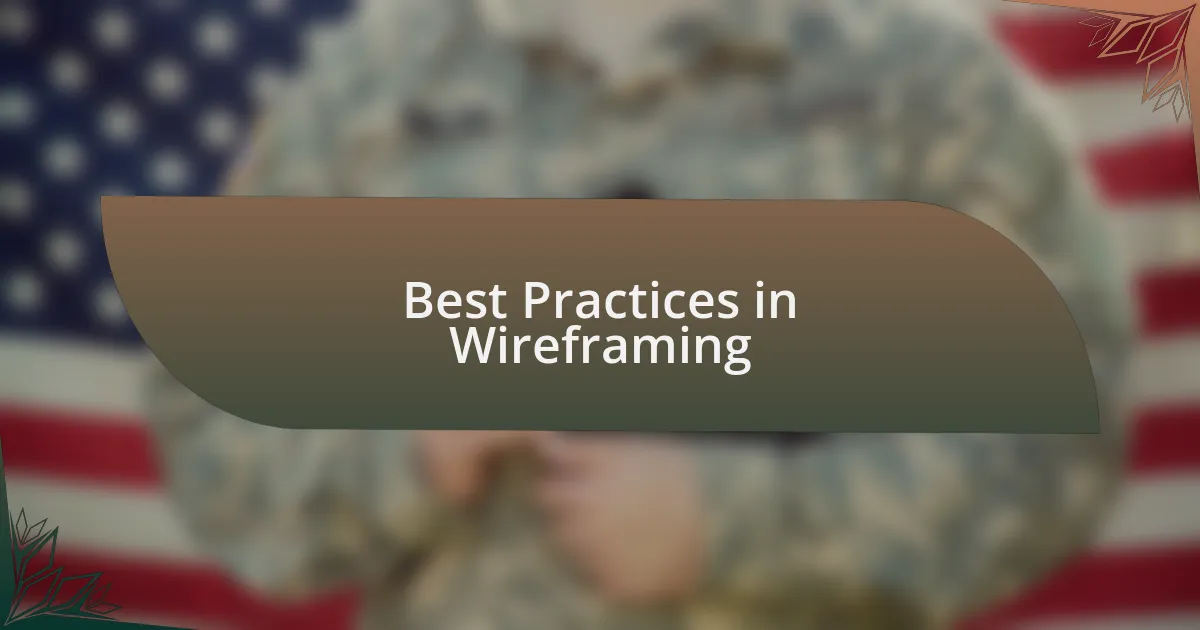
Best Practices in Wireframing
One of the best practices I’ve found in wireframing is to keep designs simple and focused. Early in my career, I was tempted to include every feature I thought was “cool” in my wireframes. It wasn’t until a project led to a cluttered and confusing layout that I realized less truly can be more. By stripping away the unnecessary elements and prioritizing clarity, I’ve seen how it not only streamlines the design process but also enhances user understanding.
Another crucial practice is to iterate frequently based on user testing. I remember one instance where after just a couple of rounds of testing, users struggled to locate essential functions on what I thought was a perfectly intuitive layout. It was eye-opening! Making quick adjustments based on real user feedback not only boosted usability but also made me feel more connected to the end-users. It’s a fantastic reminder that our perceptions as designers might not always align with actual user experiences.
Lastly, collaborating with team members throughout the wireframing process can uncover invaluable insights. Once, during a brainstorming session for an e-commerce site, a developer pointed out technical constraints I hadn’t considered. This collaboration led to a wireframe that was not only visually appealing but also technically feasible from the get-go. Engaging with different perspectives often sparks fresh ideas and leads to innovative solutions, don’t you think?

Lessons Learned from Wireframing
When it comes to wireframing, one of the most significant lessons I learned is the power of user-centric design. I vividly recall a project where I focused too heavily on what I thought looked good rather than what felt intuitive for users. The resulting frustration was palpable; users clicked aimlessly, proving that aesthetics alone don’t ensure functionality. This experience taught me that understanding user needs should always be at the forefront of my wireframing efforts.
Another crucial takeaway has been the importance of flexibility in the process. I once invested hours meticulously designing a wireframe only to realize halfway through a meeting that my initial concept didn’t resonate with stakeholders. That moment was uncomfortable but enlightening—it underscored the necessity of staying open to feedback and pivoting as required. How often have you found yourself clinging to an idea that ultimately may not serve the project? It’s vital to embrace adaptability in design.
Additionally, what stands out to me is recognizing that every wireframe is a stepping stone toward the final product. There was a time when I viewed wireframes as finished pieces, only to find they were merely drafts in the grand scheme. Each iteration brought me closer to understanding the user’s journey. It’s a reminder that wireframing is not about perfection but about exploring possibilities. Have you ever viewed your designs this way? Embracing the journey can make the process more rewarding.