Key takeaways:
- Microinteractions enhance user experience by providing feedback and facilitating engagement through subtle design changes, like animations and sound cues.
- Best practices for implementing microinteractions include prioritizing clarity, ensuring quick feedback, and maintaining consistency across features to create a cohesive user experience.
- Effective microinteractions can transform ordinary tasks into enjoyable experiences, such as using celebratory animations in fitness apps or auditory cues in social networks to heighten emotional engagement.
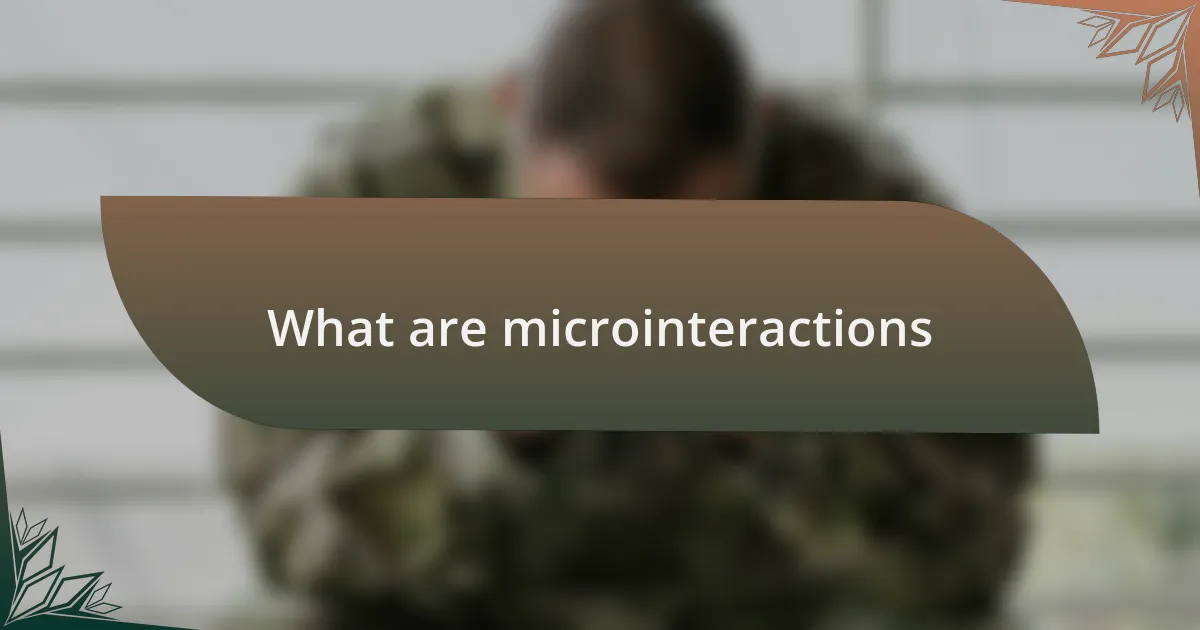
What are microinteractions
Microinteractions are those subtle yet impactful design elements that enhance user experience by providing feedback and guiding interaction. Think of a simple example: when you click a button and it changes color or shows a loading animation. This small change isn’t just aesthetic; it’s a signal to the user that their action has been recognized, fostering a connection.
I remember the first time I noticed a microinteraction while using a popular app. I clicked “send” on a message, and for a brief moment, the button appeared to ripple, almost as if it was responding to my touch. That fleeting moment made me feel more engaged with the app, transforming a mundane task into a more delightful experience.
These interactions often occur without you even realizing it, yet they contribute significantly to how intuitive and satisfying a website feels. Have you ever been frustrated by a lack of response when pressing a button? That frustration could have been alleviated with a simple visual change, illustrating how powerful microinteractions can be in keeping users engaged and satisfied.
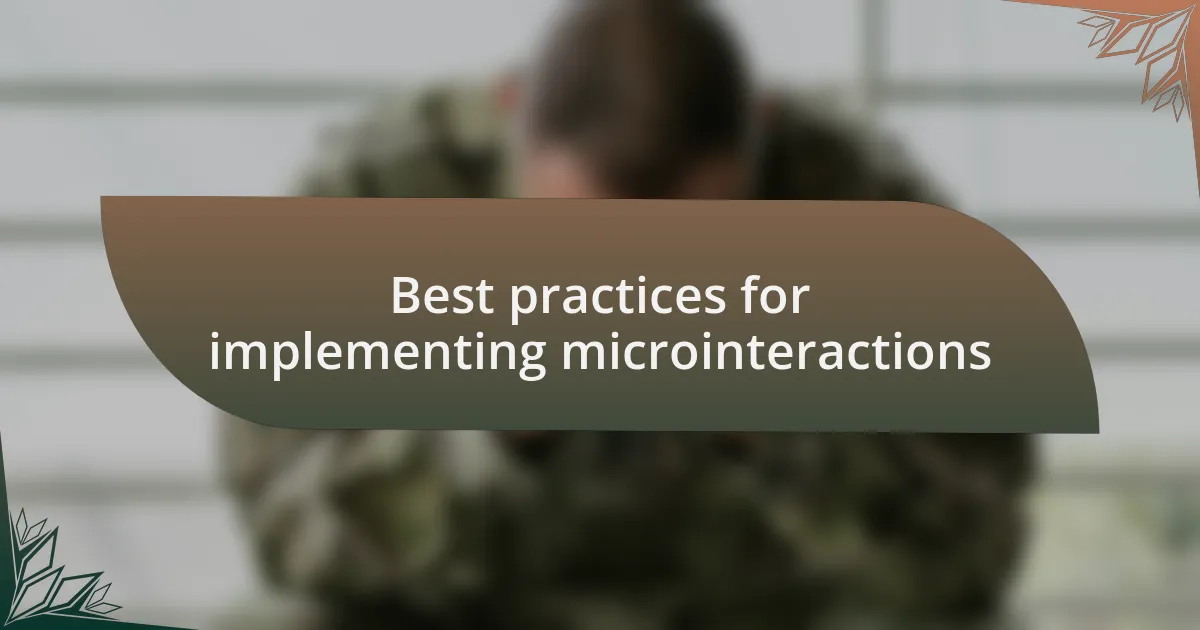
Best practices for implementing microinteractions
When implementing microinteractions, it’s crucial to prioritize clarity and purpose. Each interaction should serve a specific function that enhances the user journey. I recall redesigning a checkout button for an e-commerce site and adding a simple pulsing animation. This subtle change made users more confident that their action was recognized, leading to a notable increase in completed purchases. Isn’t it remarkable how a little movement can boost user trust?
Timing is another key factor in crafting effective microinteractions. I’ve seen interfaces where animations are overly lengthy, causing frustration rather than delight. A few years ago, I tested a product that featured a loading spinner lasting several seconds—by the time the content appeared, my interest had waned. I’ve learned that users appreciate quick, snappy feedback that keeps them engaged without unnecessary delays.
Moreover, consistency in microinteractions can help establish familiarity. When I redesigned a client’s app, I ensured that similar interactions across various features used the same visual language. This not only provided a cohesive experience but also made users feel at home within the app. Have you ever returned to a website where everything felt familiar and intuitive? That sense of comfort often springs from thoughtfully implemented microinteractions.
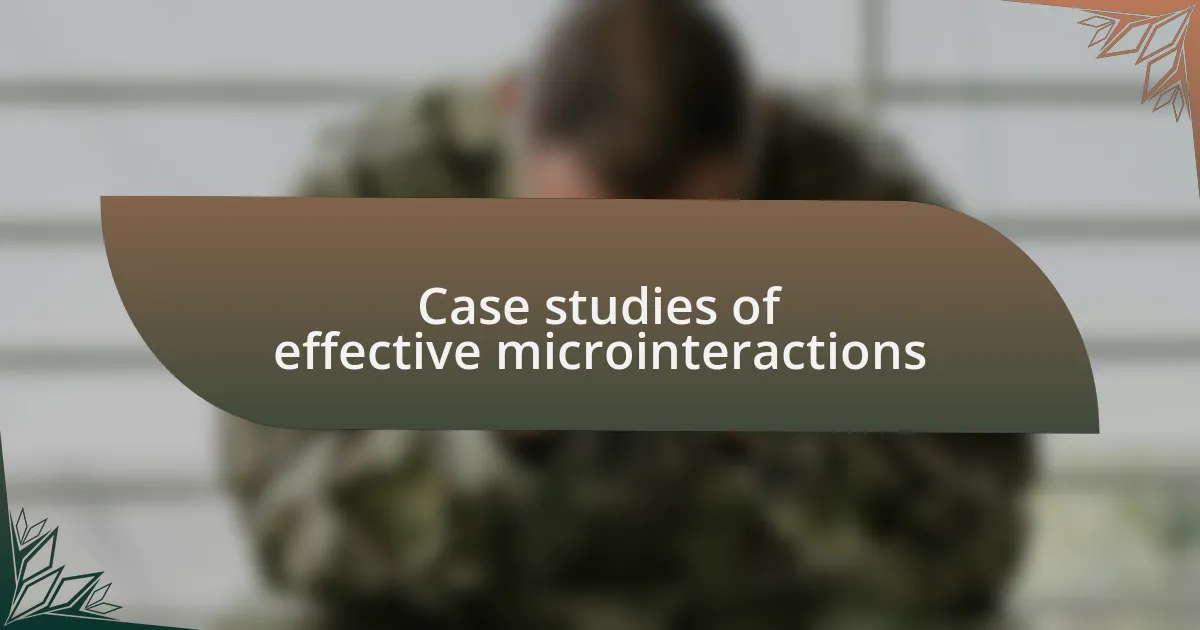
Case studies of effective microinteractions
When I worked on a health and wellness app, we introduced a progress tracker with microinteractions celebrating small achievements. Each time a user completed a workout, a burst of animated confetti would shower the screen. The instant feedback made users feel a rush of accomplishment, reinforcing their commitment to their fitness journeys. Isn’t it interesting how a simple animation can transform a mundane update into a moment of joy?
In another project involving a social networking site, we used subtle sound cues alongside visual feedback during user interactions. For instance, when users received likes on their posts, a gentle chime accompanied the visual notification. This combination created an engaging experience, fostering a sense of connection to their audience. I remember feeling a genuine thrill when my posts received likes—those sound cues really amplified the emotional experience. Have you ever noticed how a slight auditory cue can enhance your interactions online?
Despite their small scale, microinteractions have proven impactful across various platforms. I recall redesigning a notification system for an educational website, where a simple vibrating effect on mobile devices when new content was available kept users engaged. This tactile feedback was effective in drawing attention without being cumbersome. It made me wonder—are we fully tapping into the potential of all our senses to engage users?

How I use microinteractions
When I implement microinteractions, I often focus on creating seamless transitions that enhance user journeys. For example, on an e-commerce site, I designed a shopping cart icon that subtly animated when items were added, expanding slightly before settling back. This small yet dynamic movement not only caught the eye but also reinforced the user’s action, making shopping feel more interactive and rewarding. Have you ever noticed how a tiny animation can bring a static interface to life?
In another instance, I incorporated a hover effect that revealed additional product information on a portfolio site. At first, I hesitated about whether it would be a distraction, but the results were surprisingly positive. Users found it engaging—almost as if they were conversing with the site interface. It made me realize how microinteractions can create a sense of playfulness, inviting users to explore further. Isn’t it fascinating how such simple design choices can foster a deeper connection with content?
I also like to use microinteractions as moments of encouragement. During a recent project for a community forum, I integrated an animated thumbs-up icon that would pulse gently when a post received a reply. This subtle flair not only elevated the experience but also encouraged users to participate more actively. I often wonder how these little moments can shift perceptions and motivate users to engage confidently. The magic lies in those unexpected delights that make users feel valued and involved, don’t you think?